Font Substitution
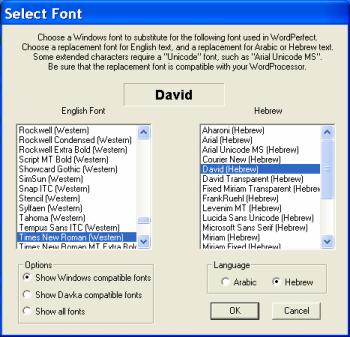
While converting your files, Wp2Rtf will prompt you to map font conversions. This is because WordPerfect fonts are not available to Windows, therefore you will be prompted to specify a replacement font for every font in your WordPerfect document. Wp2Rtf saves this information, and won't prompt you again for the same font, unless you opt to Delete the Font Map.
Since every WordPerfect font may be used for either English or Arabic/Hebrew text, therefore you will be prompted to choose replacement font for both types of text. It is suggested that you be consistent in you font replacements, and for all fonts that are mainly English you should choose the same Arabic/Hebrew font, and for all fonts that are mainly Arabic/Hebrew, you should choose the same English font.
For example, for all Arabic/Hebrew fonts you should choose "Times New Roman" as your English font, and for all English fonts, you should choose "Arial Unicode MS" as your Arabic/Hebrew font. This way the fonts in the document will be consistent.
For correct font conversion, it is recommended that you run Wp2Rtf from the system that will be using the files (the system that has your Word Processor).
If you make any mistake in your choice of fonts, you should cancel the conversion, Delete the Font Map, and start converting all over again. You also will have to delete the font map if you are converting from a different language (i.e., Arabic - Hebrew), or you are converting for a different type of Word processor (i.e., DavkaWriter - Microsoft Words).
Language Choose if you want the secondary font list to show Arabic fonts or Hebrew fonts.
Options Choose if the font list should show you only compatible fonts (i.e., English fonts for English, Arabic fonts for Arabic, Hebrew fonts for Hebrew), or it should show all fonts and styles available in your system. If you are using Hebrew, you will have an additional choice of showing only fonts that are compatible with DavkaWriter®. For this option it is necessary to have DavkaWriter installed in the system that's running Wp2Rtf.
English Font It is from this list that you will choose your Windows font for English text that will replace the WordPerfect font shown in Bold lettering.
Arabic \ Hebrew Font It is from this list that you will choose your Windows font for Arabic or Hebrew text (depending on your Language selection) that will replace the WordPerfect font shown in Bold lettering.
See also: DeleteFontMap